價格:免費
更新日期:2018-09-17
檔案大小:17.4 MB
目前版本:0.0.3
版本需求:需要 iOS 9.0 或以上版本。與 iPhone、iPad 及 iPod touch 相容。
支援語言:英語
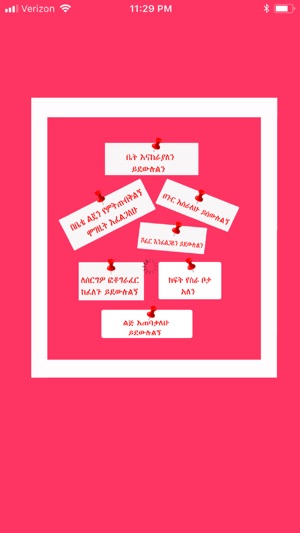
The app first loads with the type of listings that are available in our system together with the total amount for each. When the user selects the ad-type, the screen progresses to a location screen. The location screen also displays the total amount of ad-type selected previously. As the user taps on one of the location buttons, the screen progresses to the listing that shows a short description of the ad.
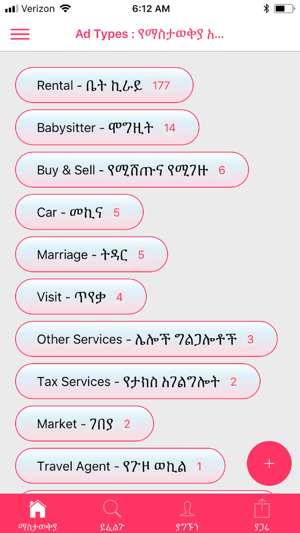
Each listing will show the country, state (if available) and city of the listing together with short description and the date the ad was created. Users can scroll to the bottom of the screen if the listing contains more than 20 ads. As the user scrolls to the bottom, a fresh set of listing that are available will load and so on till the end of all the available listings for this particular location and ad-type.
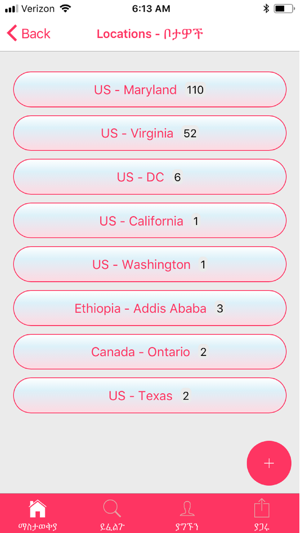
Upon the user taping on a particular ad in the listing screen, the screen progresses to the ad detail screen which shows more information about the ad which includes contact information such as phone number and email.
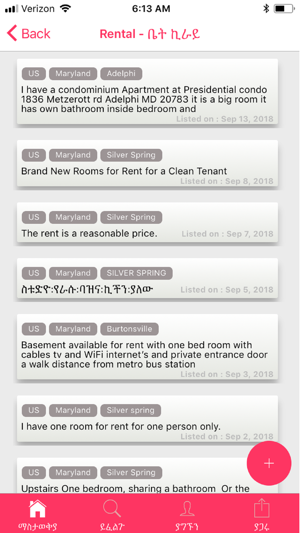
Users can use the back button to go back to the initial screen to start fresh or they can simply hit the home icon in the bottom of the screen (one among the three tabs available)
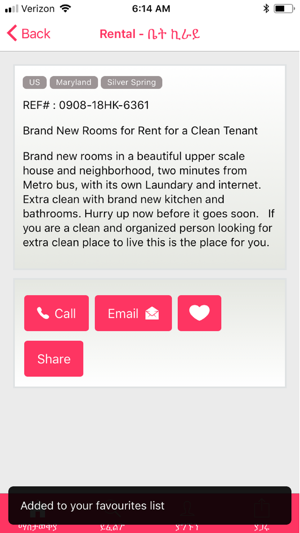
Users can also find listings of their interest using the search feature by tapping the search tab on the bottom of the screen.

Astawq allows you to create your ad for free using the active plus sign from the Ad Type screen, Location screen and listings screen. Users can add any ad to their favorite listings to later view all the ads they have saved in the past. Users can share any Ad listing using the provided share button from the Ad details screen using messaging apps, email and social networking apps.
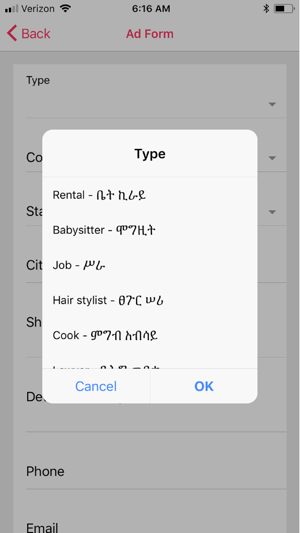
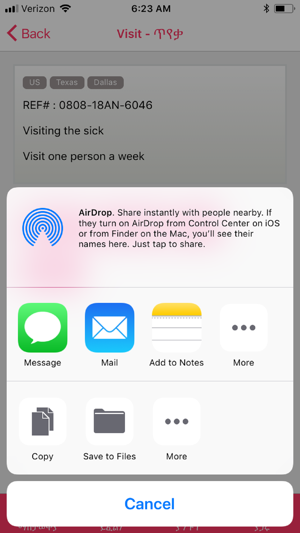
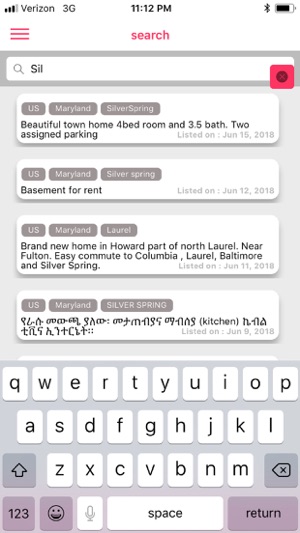
支援平台:iPhone, iPad
